
- #ZIP RECOVERY FOR MAC HOW TO#
- #ZIP RECOVERY FOR MAC MAC OS X#
- #ZIP RECOVERY FOR MAC MAC OS#
- #ZIP RECOVERY FOR MAC ARCHIVE#
We will never recover the password successfully if its mask parameters, including the character set and length, are incorrect. *** 100% successful password recovery is guaranteed only if you have specified the correct mask. You can calculate the number of password options and the approximate search time online with our Brute Force calculator. Just imagine, finding a 10-character password blindly, even with our high-performance cluster, would take thousands of years because there are more than 67 quintillion (67 * 10 18) possible variants. A blind search through all possible password variants is useless. To build the proper mask, we need all the information about the password structure, including its maximum length and the character set. ** We systematically search through all possible password variants according to the specified mask. * You pay only for a successful password recovery, after the job is done. Pricing Table Zip Password Recovery (*.zip)
#ZIP RECOVERY FOR MAC HOW TO#
#ZIP RECOVERY FOR MAC ARCHIVE#
But you can extract archive to a folder, and then add all files to a new Zip archive without password. Actually, you can't remove password protection from an already protected Zip archive with WinZip program. If you already know the password to the archive, it is simple. How to Remove the Password From the Zip archive?
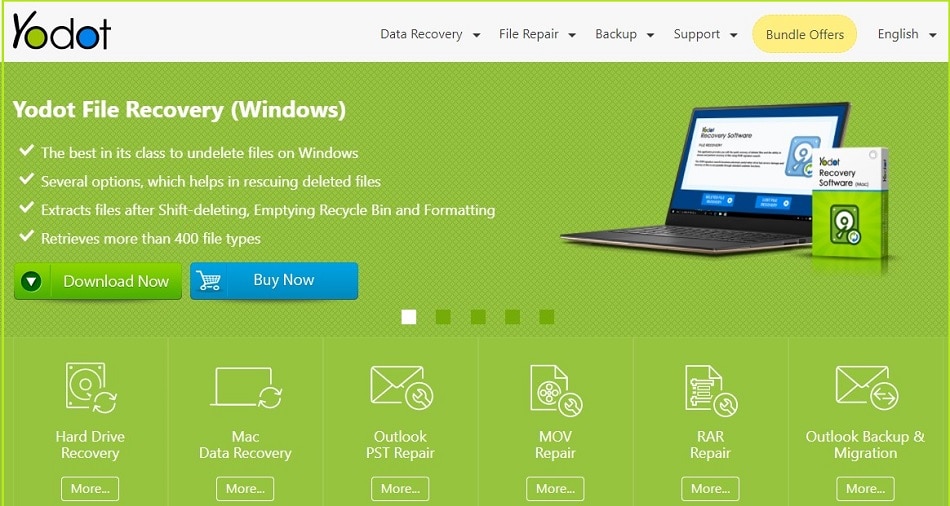
Here is more information about the password recovery chances. Your chances to recover the password successfully are about 61% in this case. This is our "nuclear weapon," and a search through such a huge database may take up to 24 hours, depending on the file version and our computing cluster workload. If the password is not recovered with a free check, you will be offered a paid option to try a 20+ billion passwords database check. You can try a free check for weak passwords: it is successful in about 22% of all cases, and it takes only one or two minutes to see the result.

7,556 views | posted on February 28, 2016 10,064 views | posted on February 6, 2015 Therefore, it is recommended to make use of Mac Data Recovery Software in order to regain the access of your important files when you get unable to open zip file in Mac. Mac Data Recovery Software would the best tool as it can recover zipped or encrypted data on Mac. However, with using a professional third party tool it will a very easy task for you. In such circumstances you won't be able to unzip your file manually.
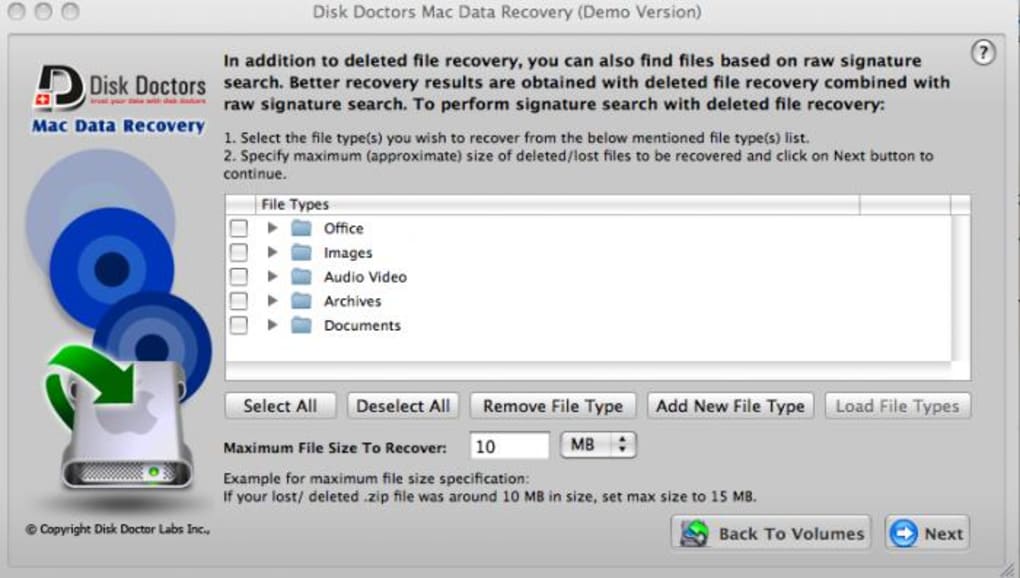
In case if even after using the above steps if you are still unable to open zip file in Mac then it means there is a severe corruption issue in your zipped file and you will first need to repair your corrupted zipped file.
#ZIP RECOVERY FOR MAC MAC OS#
Anyway, no need to worry anymore as here you will know the right way to unzip data on Mac OS X. However, at times it has been seen that users get unable to open zip file in Mac due to lack of knowledge. With using this amazing feature you can compress your larges sized files which not only occupies compatibility very little disk space but also will be very easy to move or send.
#ZIP RECOVERY FOR MAC MAC OS X#
Are you unable to open zip file in Mac? Well, as like other computing system Mac OS X also allows the users to zip files and folder.


 0 kommentar(er)
0 kommentar(er)
